Register your personal details on the sign up form.
Choose from many of our specific islamic courses you are interested in studying.
Choose a time slot that suits you. We are open from 10am – 10pm everyday (7 days a week) so that we fit ourselves around your schedule.

you will be contacted by one of our coordinators who will connect you to your own personal teacher with a preference of male and female for your convenience. Then at the scheduled time time the teacher will contact you through “skype or zoom” where your first lesson will begin. The choice of 30 minutes to hourly lessons are available per your request. We recommend for children under 6 years old to have 30 minute lessons and for children and adults above this age to have hourly lessons. The choice is entirely up to you, but these recommended timings have been proven to be more successful with learning.
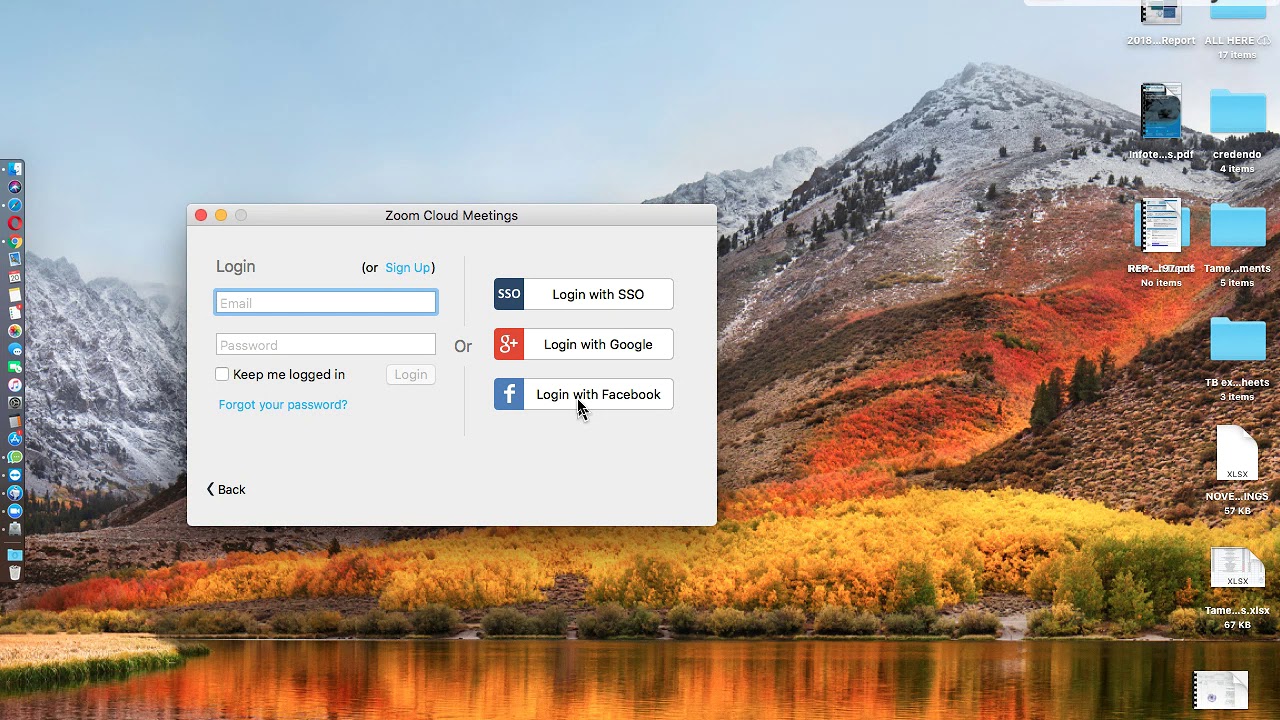
Zoom: Create a Zoom account through this link zoom.us/signup then download the app on any device through this link zoom.us/download and sign in. Once you register and download the zoom app, please send us the same email address you registered with so we can send you a zoom invitation. Once we send it, you will receive a notification from your tutor under the “chat tab”. Please accept their invitation for the setup and connection to be complete.